When I posted a photo of my setup on Twitter, I got a lot of questions about it. Since there’s just too many of them to answer in replies and it seems people are genuinely interested in my workstation, I made this detailed post about my desk: the place my work gets done, and a micro-site with all the components if you want to build your own.
My workstation is composed of three 27″ LED Cinema Displays (calibrated with a Spyder 3) hooked up to a PC that runs both Windows and Mac OS X. If I’d have to guess, I’d say it’s running Mac OS X 80% of the time.
Some call a PC running OS X a ‘Hackintosh’, and since I had to let go of my beloved Mac Pro I started referring to this rig as the ‘Hack Pro’. However, it’s been far more stable and reliable than my Mac Pro — or any Mac I ever owned, really — ever was. This is mostly due to a smart selection of components and my preference to keep my workstation running a very stable version of Mac OS X.
In my case, that’s OS X Mavericks. I run an up-to-date version of Mavericks on my production workstation, whereas I keep Yosemite on my laptop. I’ve found Yosemite to be incredibly unstable and unreliable so far, so I can’t say I miss it on my desktop.
On the Windows side, I run the latest version of Windows 8.1.
On to the meaty part: the hardware. The three monitors are hooked up to only one GPU at the moment: an EVGA GTX 780. I hope to change this in the future when my budget allows for it, possibly upgrading to two GPUs or a newer Nvidia card, but for now I use an active DVI-D to Displayport adapter and an EVGA Displayport hub. That’s right, as of Displayport 1.2 you can drive several screens with just one port. In my case, up to three 1080p screens or two 1440p (yup, that’s the 27″ Cinema Display’s resolution).
It works like a charm and on Windows even supports Nvidia Surround for some pretty immersive gaming. Under Mac OS X it performs incredibly well, easily outperforming the current Mac Pro’s top GPU option. I’m beginning to think its performance with two GPUs would just be ridiculous.
Another benefit over the current generation trashcan-style Mac Pro is the lack of clutter. My build holds a whopping 8 internal drives and two SSD boot drives, all reducing the amount of external drive docks and peripherals needed.
Input-wise, I use a Razer Blackwidow for Mac (yup, they make Mac gaming keyboards! This age we live in…) and a Razer Mamba for a mouse. I haven’t found anything more comfortable and reliable in my years. There’s an extra set of Apple Bluetooth peripherals for my laptop or if I want to use a trackpad for scrolling prototypes.
The desk itself isn’t one of those fancy multi-thousand dollar ‘smart’ desks, but just a simple, cheap and effective combination of IKEA trestles and a tabletop. I mounted a wall shelf of the same material at the same height against the wall to put devices, sketchbooks and other accessories on, keeping the working area clear of clutter.
I do use a Herman Miller Embody chair, and I think it’s greatly helped my comfort and happiness. Don’t skimp on a chair.
Also don’t skimp on a cool wallpaper system for all your devices. These will be part of Manifest next month.

For a complete list of components and some tips on how to build your own, I made a simple website here I simply dubbed ‘the Build’. Check it out.
Feel free to hit me up on Twitter if you have any questions.
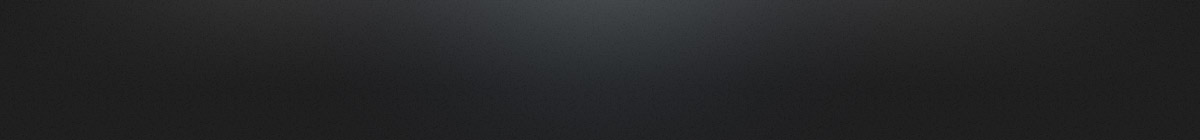




Comments are closed.