Linking to the excellent minimal iPad drawing app Paper, John Gruber writes:
Exquisitely well-done new drawing app. Note the complete lack of persistent on-screen UI chrome — there is a fork in this regard between Apple and third-party iOS developers. Cf. Clear for another recent example.
The tension is between simplicity and obviousness. Eliminating on-screen chrome is simpler, more elegant and beautiful. But Apple’s use of minimal but persistent on-screen chrome makes things more obvious. Big differences can result from a slight shift in priorities: simple and obvious vs. obvious and simple.
I think John has a good point here, but I don’t think it’s a matter of Apple simply not liking ‘hidden’ UI, or choosing the obvious over the simple. It’s a process, not a stance.
Some people even go as far as to say that Apple likes more chrome, as well as more elaborate (‘skeuomorphic’) decoration over minimalism in its user interfaces. I disagree. Apple’s attitude isn’t simply that more UI chrome or decoration is better, it’s that some types of content (and thus, some apps) are well suited to being made more ‘fun’ (and inviting, exciting) with elaborate, decorative designs.
With releasing iOS 1.0, Apple set its set of standard interface paradigms for its touchscreen devices. We’re only now beginning to truly grasp the interactions of this brave new world and seeing what people can reasonably be expected to ‘figure out’ on their own accord (take pinch-to-zoom as learned gesture, for example). Clear is a great example of this: for me, it was a delight to figure it out, but one of my older family members was less than delighted by it: the lack of visible features she was so used to intimidated her.
As she and many others get more familiar with gestural interaction, we’ll see user interfaces change.
For now, there is a middle ground. It only takes one look at the changes in recent iOS and Apple app updates to see that Apple is actually beginning to use gestures far more widely throughout the system, as well as actively reducing chrome where the content is the most important thing* — like the Camera app. Apple doesn’t, however, completely hide its UI and leave it up to the user to ‘discover’ it. With its user base so large and (largely) untrained, it simply doesn’t have that luxury. It has to start somewhere. Tap the camera icon on the ‘sliding camera’ home screen in iOS 5.1 to see what I mean. That’s Apple educating its users.
There’s a reason the lock screen still tells you what to do.
* sadly, this doesn’t seem to apply to iPhoto, which, unlike the stock Photos app, has extremely ‘heavy’ UI. I find its design rather puzzling.
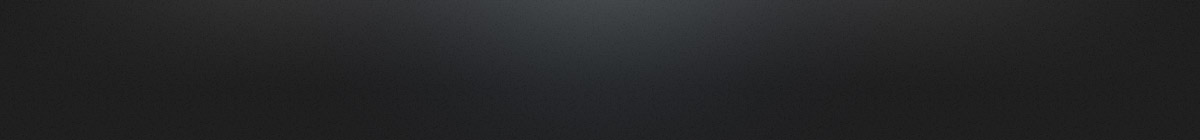

Comments are closed.